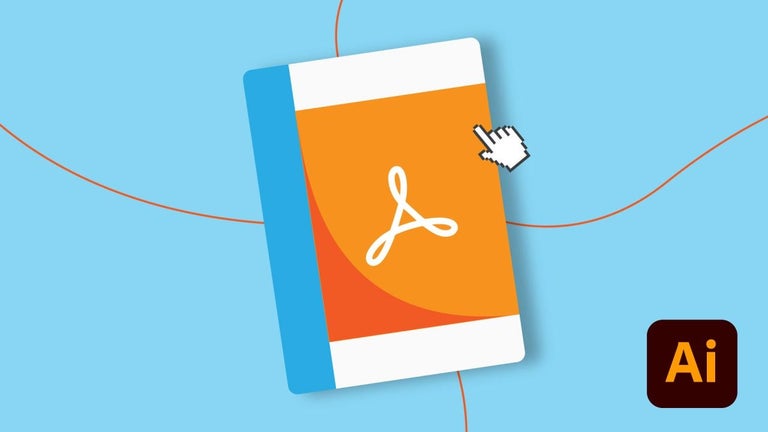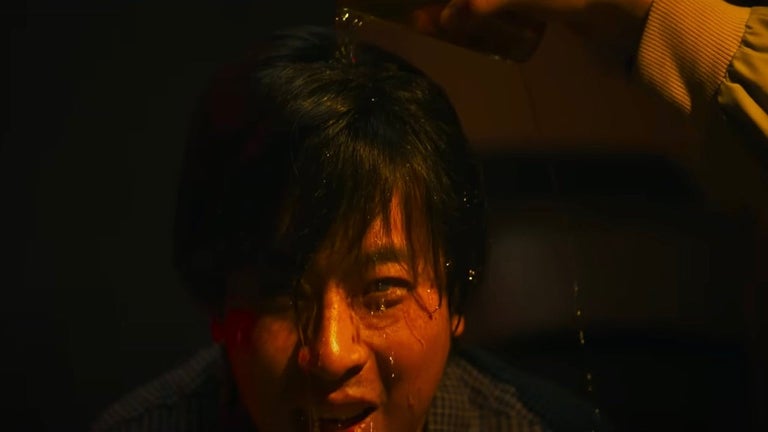Web Keyboard Navigator: Enhance Your Google Search Experience
Web Keyboard Navigator is a free Chrome extension that provides a convenient keyboard navigation feature for Google Search. Developed by this extension aims to improve the user experience by allowing users to easily navigate through search results and pages using their keyboard.
With Web Keyboard Navigator, users can perform a Google search and then use the keyboard to navigate through the search results. By pressing the '/' key, users can enter the Keyboard Mode, which enables them to navigate through the search results using the arrow keys. Pressing the '/' key again will switch back to Normal Mode.
In Keyboard Mode, pressing the 'ArrowDown' key allows users to move to the next search result, while the 'ArrowUp' key takes them to the previous search result. Similarly, the 'ArrowRight' key allows users to navigate to the next page, and the 'ArrowLeft' key takes them to the previous page.
Overall, Web Keyboard Navigator is a useful Chrome extension for those who prefer using their keyboard for navigation. It enhances the efficiency and speed of browsing through search results on Google. If you are a frequent Google user and want to streamline your search experience, give Web Keyboard Navigator a try.